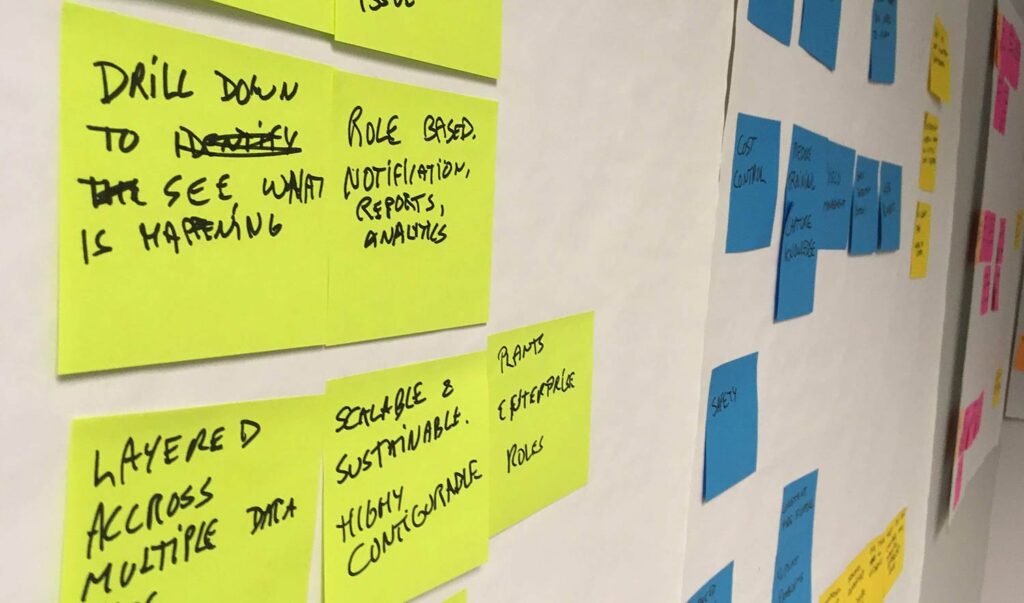Connecting with your customers effectively isn’t usually as simple as defining just one way for them to interact with your business – or getting someone to visit your website or download your app. An authentic experience is one where your customer interacts in harmony with your brand. And in an age where every device has a data connection, it’s more important than ever to create a lasting connection with customers – by recognizing them and speaking to them in a way that not only meaningful to them, but in a way that leaves a lasting meaningful impression of the interaction with your brand.
In my last post, we talked about how to create user personas – a representation of your ideal customer, invented by you – for your audience. Sometimes these are referred to as “buyer personas”. They incorporate the needs, goals, and observed behavior patterns of your target audience.
Today’s post is an overview which covers the things we’ll need to take the next step in connecting to your customers: defining and mapping their journey.
What is a Customer Journey Map?
A Customer Journey Map is a visual representation of the journey the customer typically takes from the time they become aware of your product or service, until the time they “convert” (sign up, pay, etc).
Generally inspired by user research, every journey map is different, but they ultimately share at least one thing in common: They put the customers’ needs, wants, and concerns first. Adopting this perspective helps companies shift from a simplistic and outdated model of thinking, where all buyers go through the same set of linear steps (like a huge funnel), to a more modern and complex model that considers their distinct concerns, goals, motivations, and so on.
How do we use them?
Journey maps can be applied toward many things. Primarily, we use them to understand how different types of real life customers should be treated and spoken to (across multiple touchpoints and channels; more on this below) and how to make their journey as fluid and seamless as possible. In other words: How do we talk to them in a way that improves their experience? Let’s say one of your personas was a college student that had an active social life. You might find that they use specific social media networks more than others (Instagram vs Facebook), which could influence an entirely new advertising channel – simply by recognizing where they like to spend their time.
Building journeys in a visual format allows everyone to more easily understand the customer’s experience (from the customer’s perspective). This is useful for a business in many ways. First, key stakeholders will have the opportunity to understand the customer at a much deeper level. Secondly, almost every department within the business will likely benefit from these journeys. A support department might use them to adjust how they communicate with existing customers or other people who are frustrated. Sales teams might use them in physical store locations. Internal teams might use them to set goals for company growth, or other KPIs relating to customer experience and customer satisfaction.
What do you need to make a Customer Journey Map?
To create a Customer Journey Map, you’ll need to prepare. You might find other lists out there on the internet with more things than I’ve included below (and that’s ok). The truth is, every project is different. There could be value in doing more – or less. For me, spending a day with a customer to collect the information below is usually enough to build journeys we all feel good about. Sometimes we’ll add extra exercises based on the needs of the customer or project – but that’s a post for another time.
And don’t forget… user personas and journey maps are meant to evolve over time, just as your understanding of your customers does. The better you know them, the more accurate they can be.
- User Personas Representations of individual people who illustrate the needs, goals, thoughts, feelings, opinions, and expectations of the user.
- Touchpoints User actions which result in an interaction between the user and your brand. These are the specific steps the user takes.
(example: did a Google search and found an ad) - Channels Where the user becomes aware of your brand. (example: website, app, in-store)
- A-HA Moment A point during the user’s journey that leaves a resonant and positive impression. (example: reading positive reviews boosts their confidence in your brand significantly)
- Pain Points A pain point is a specific problem of your customers or users experience. It’s often easier to just think of them as problems you should try to solve. (example: your users are worried about the credit card information getting stolen)
Stay Tuned!
This is the first post in a multi-part series. In the next entry, we’ll talk about touchpoints, what they’re used for, and how to collaboratively define them with your project stakeholders.