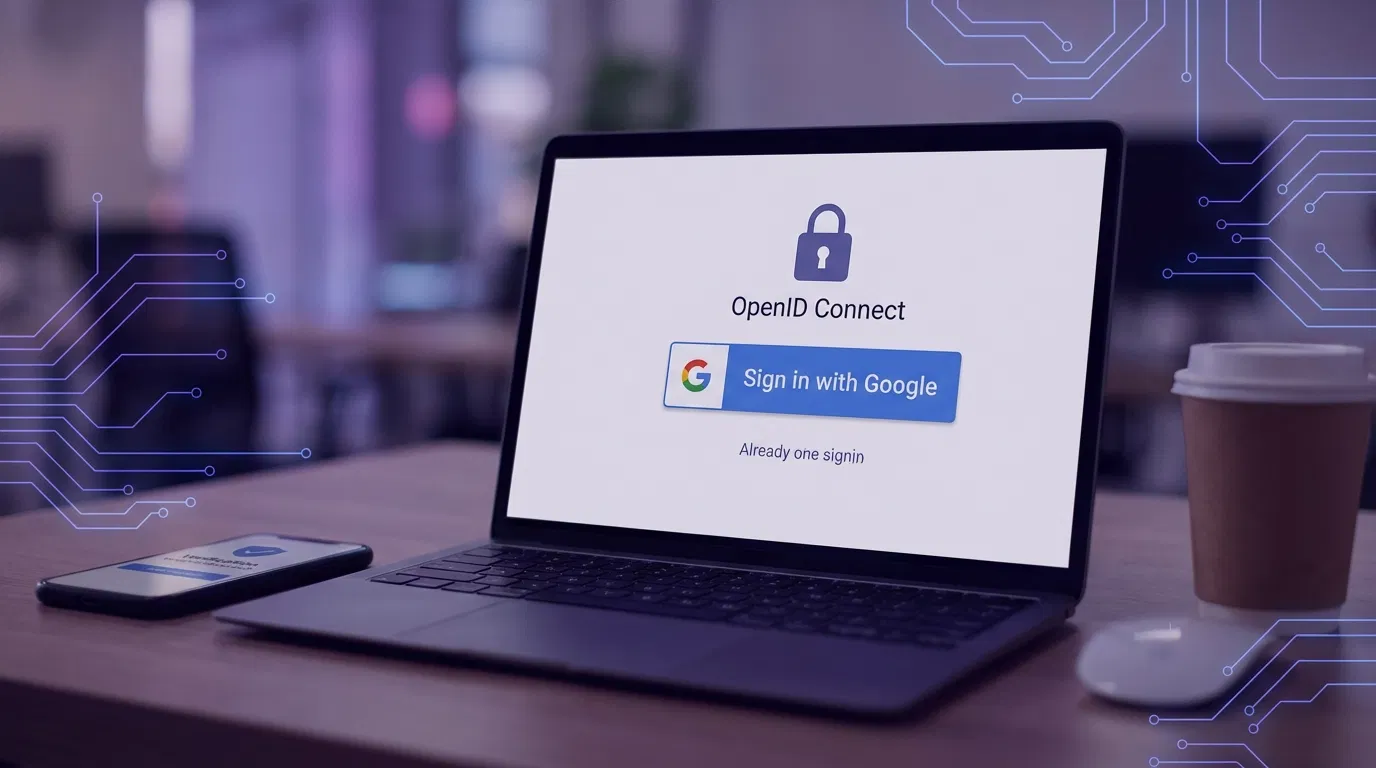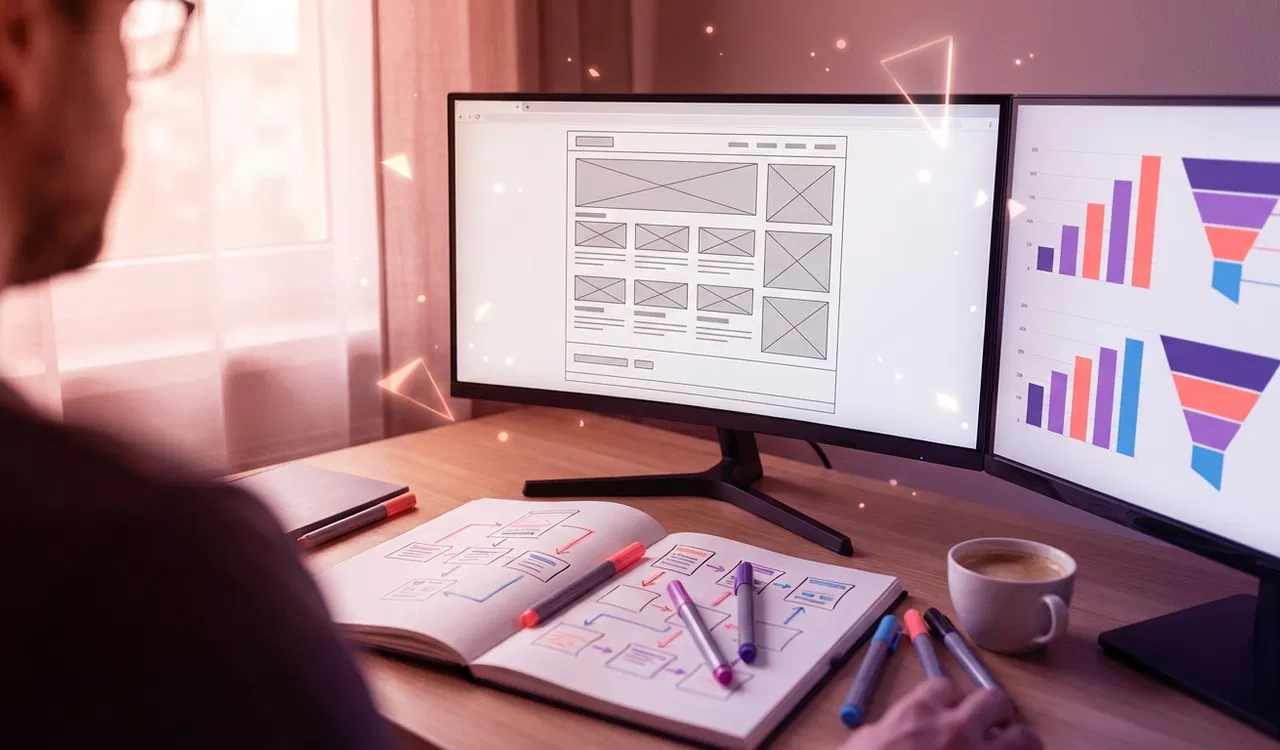What is OpenID?
OpenID is a decentralized authentication protocol that allows users to log into multiple websites with a single identity. Instead of creating separate usernames and passwords for each site, you can use your existing account from an OpenID provider (like Google) to authenticate yourself.
Using Gmail/Google as your OpenID
Google has been an OpenID provider since 2008, which means you can use your Gmail or Google Account to sign in to any website that supports OpenID authentication. Here's how to do it:
Step 1: Find a site that supports OpenID
Many popular websites support OpenID authentication. Look for the OpenID logo or a "Sign in with Google" option on the login page.
Step 2: Enter your Google OpenID URL
When prompted for your OpenID, enter one of the following URLs:
- For Gmail accounts:
https://www.google.com/accounts/o8/id - For Google Apps accounts:
https://www.google.com/accounts/o8/site-xrds?ns=2&hd=yourdomain.com
Replace "yourdomain.com" with your actual Google Apps domain.
Step 3: Authenticate with Google
You'll be redirected to a Google login page. If you're already logged into your Google account, you might skip this step.
Step 4: Authorize the website
Google will ask if you want to share your information with the website. Review the information being shared and click "Allow" if you're comfortable with it.
Step 5: Complete the sign-in process
After authorization, you'll be redirected back to the original website, now logged in with your Google identity.
Benefits of Using Google as Your OpenID
- Convenience: One less username and password to remember
- Security: Google's authentication system is robust and includes options for two-factor authentication
- Control: You can manage which sites have access to your Google identity
- Simplicity: No need to create and maintain separate accounts for each website
Common Issues and Solutions
The website doesn't accept my Google OpenID URL
Some websites might require you to enter your email address instead of the OpenID URL. Try entering your Gmail address and see if the site recognizes it as an OpenID.
I'm getting an error during authentication
Make sure you're using the correct URL format. If you're using a Google Apps account, ensure you've correctly specified your domain.
I want to revoke access to a site
You can manage which sites have access to your Google account by visiting: https://myaccount.google.com/permissions
Conclusion
Using your Google account as an OpenID provider simplifies your online identity management and reduces the number of passwords you need to remember. It's a secure and convenient way to sign into websites that support OpenID authentication.
Remember that while OpenID simplifies authentication, it also creates a single point of failure. Make sure your Google account is secured with a strong password and, ideally, two-factor authentication.